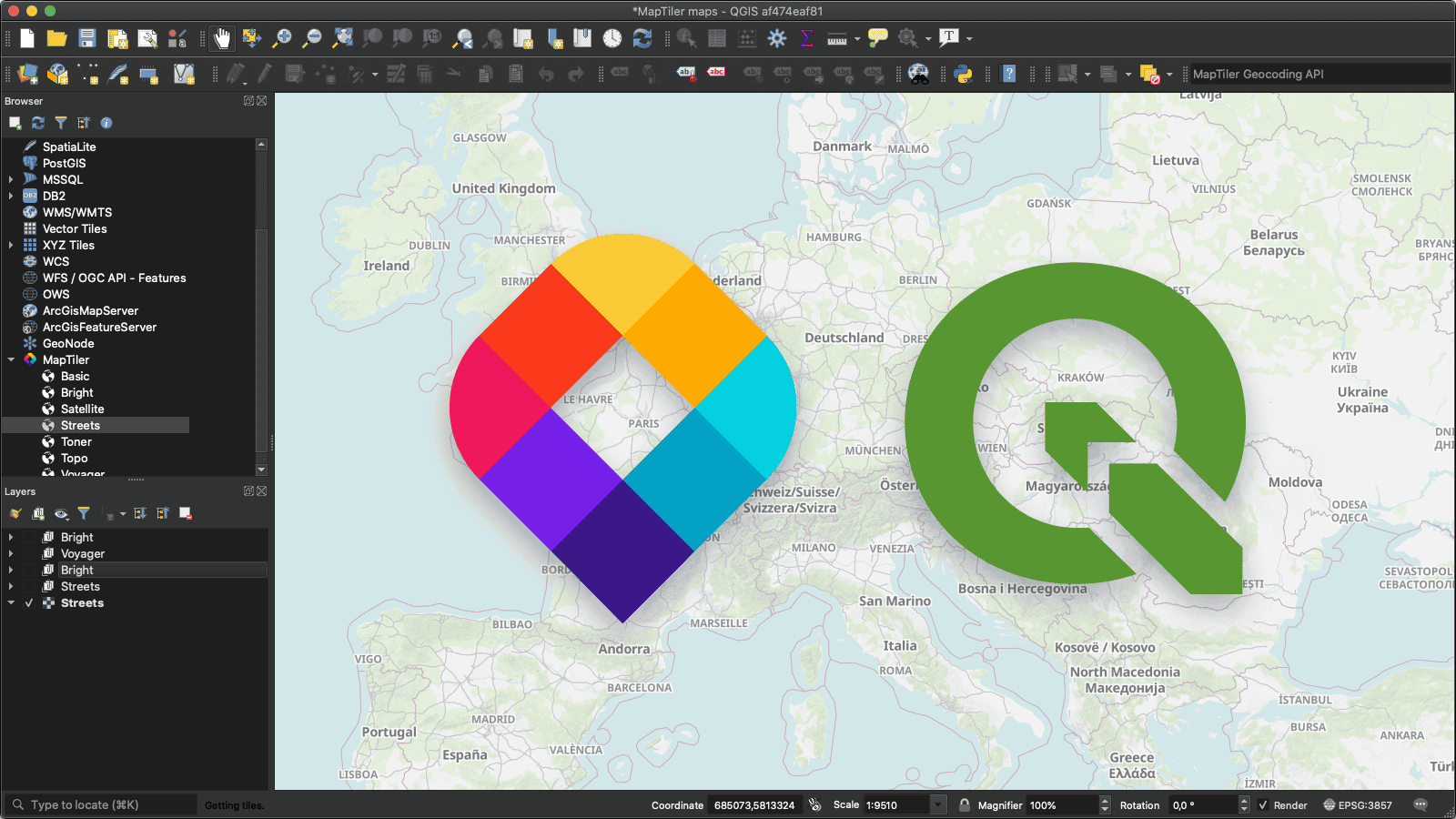Adding beautiful maps that fit your needs is now straightforward with MapTiler plugin for QGIS. You can select one of the predefined map styles, load custom maps, and use geodata hosted on a global infrastructure.
Really fast-loading maps
MapTiler Cloud offers a set of beautiful maps to give your data context. There are street and satellite maps of the entire world based on the OpenStreetMap project and local maps from government open data. All maps can be easily loaded to QGIS using the new plugin.
Installing the MapTiler plugin is straightforward:
- Open the QGIS application
- Click on the menu Plugins → Manage and Install Plugins…
- Search for maptiler
- Click on the Install Plugin
- Restart QGIS
Now, just add your key, which you will find in the MapTiler Cloud administration on the web, and you can start loading maps. Add them as a new layer and maps appear immediately.
Maps with your own colors and fonts
Making your own map design can be done with a few mouse clicks. Select a map you like → right-click on the map → select Customize in Cloud → now change colors and fonts in the Customize tool the way you like → Save → Publish.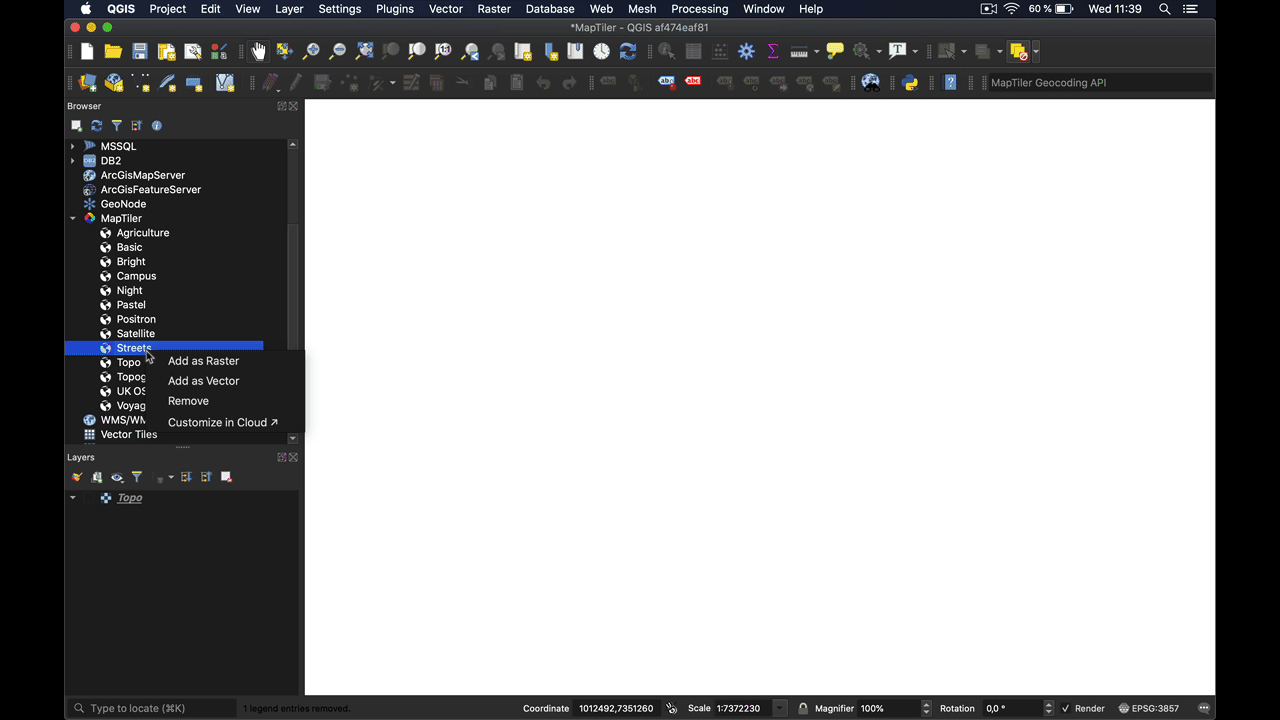 To add customized map back to QGIS, right-click on the plugin → select Add new map → pick From URL tab → fill in a Name you like and paste the 256x256 JSON URL from MapTiler Cloud and click on the OK button. That’s it; your own map is loaded to QGIS.
To add customized map back to QGIS, right-click on the plugin → select Add new map → pick From URL tab → fill in a Name you like and paste the 256x256 JSON URL from MapTiler Cloud and click on the OK button. That’s it; your own map is loaded to QGIS.
MapTiler Cloud also allows hosting geodata of any size, including very large analytical datasets. They can be easily added to QGIS in the same way as custom maps.
All maps and geodata are hosted on a reliable global infrastructure using more than 150 servers on 5 continents.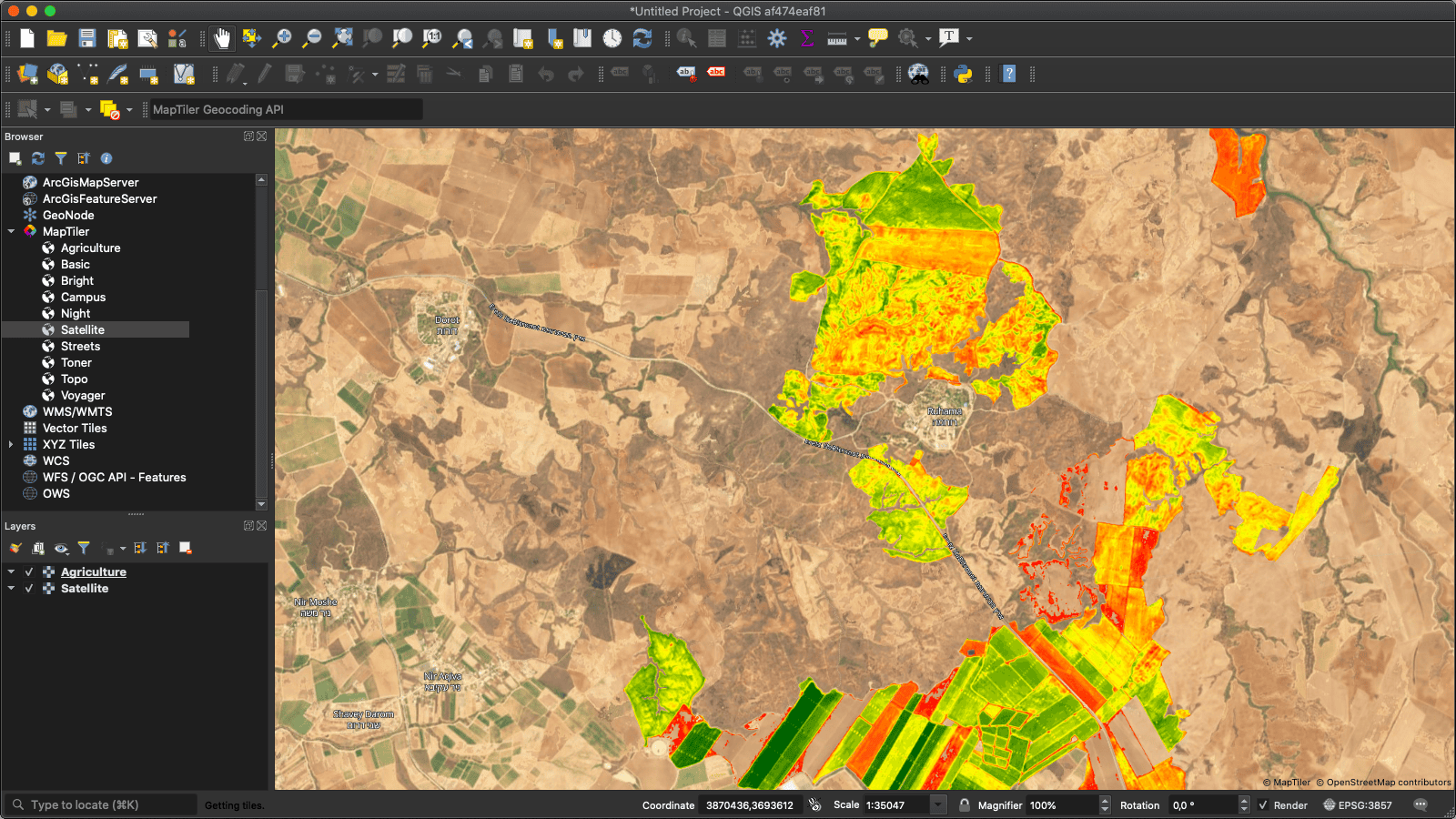 Agricultural data on top of the satellite map
Agricultural data on top of the satellite map
Open-source code on GitHub
The MapTiler plugin for QGIS is released under an open-source license on GitHub. Feel free to report issues or send pull requests!
We would like to thank our partner, MIERUNE, who made a significant part of the work on the plugin and is a long-term supporter of the QGIS community.
For the upcoming QGIS 3.14, there is ongoing work by Lutra Consulting on native support for vector tiles. MapTiler plugin is already able to load them - you can test it using the QGIS nightly releases.